SleepStats
Data Explorer Software
Data Explorer Software
SleepStatsTM Data Explorer Software applies additional algorithms to fine-tune sleep-wake scores generated in PiezoSleepTM and presents the data in various options.
Once data is collected in PiezoSleepTM, simply import the PiezoSleep files into SleepStatsTM for multiple graphical displays of the sleep data and to export user-selected information for further analysis in .csv format.
Software Manuals:
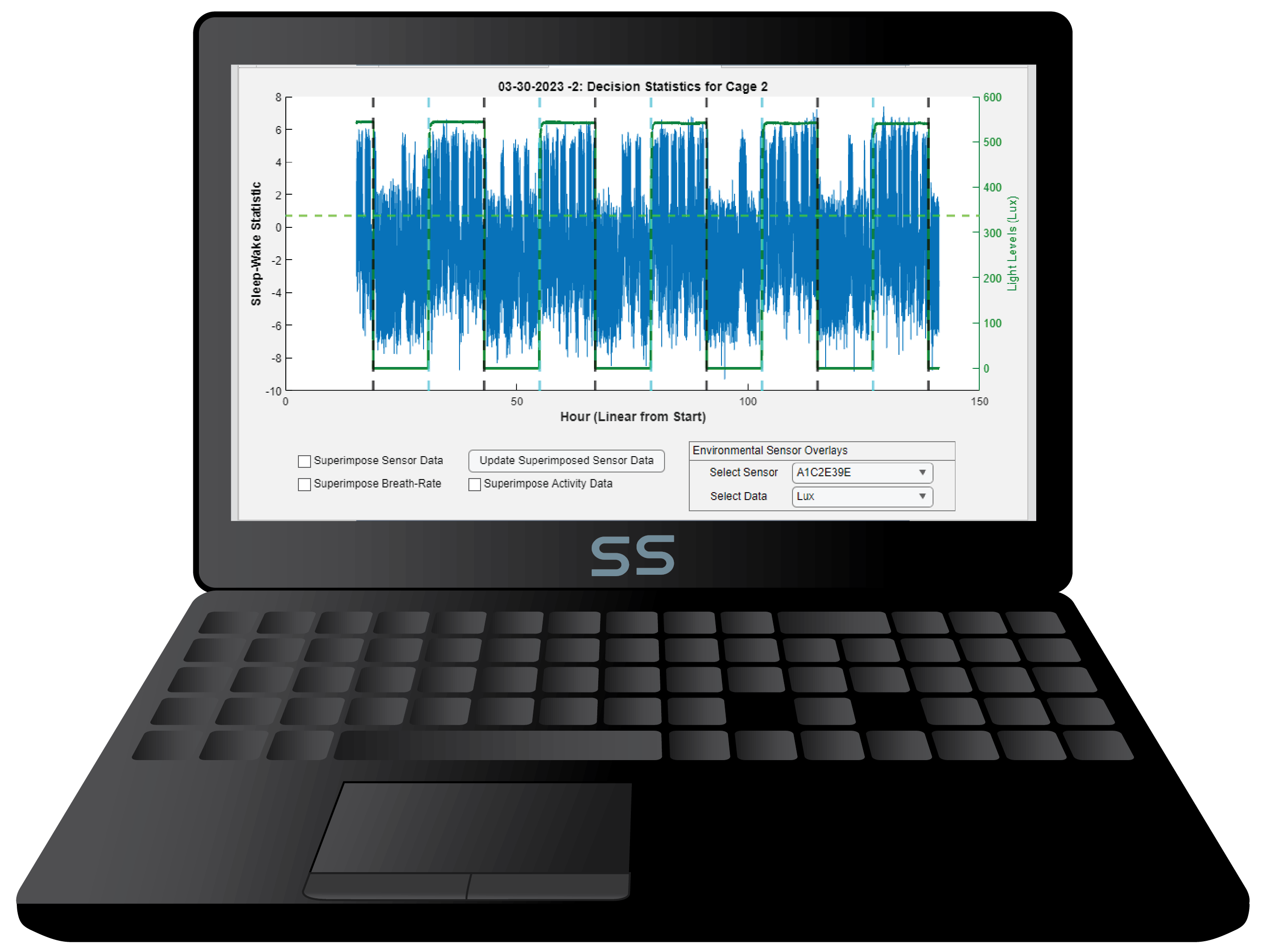
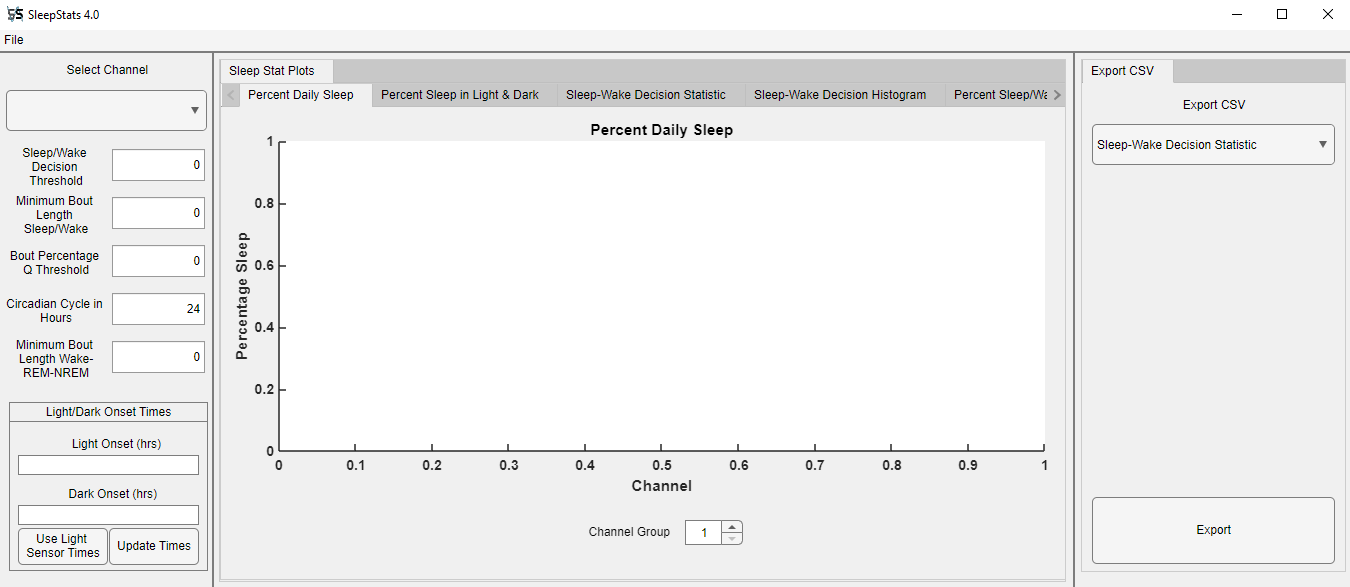
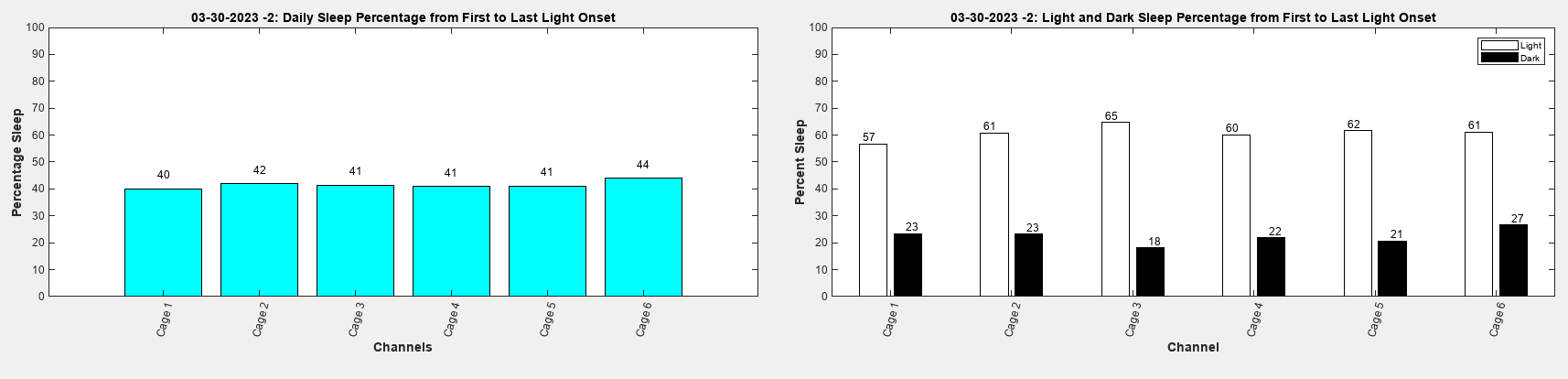
Percent Sleep bar graphs compare the percent sleep of all channels over the full recording displayed as total time (left) or separated by light and dark periods (right).
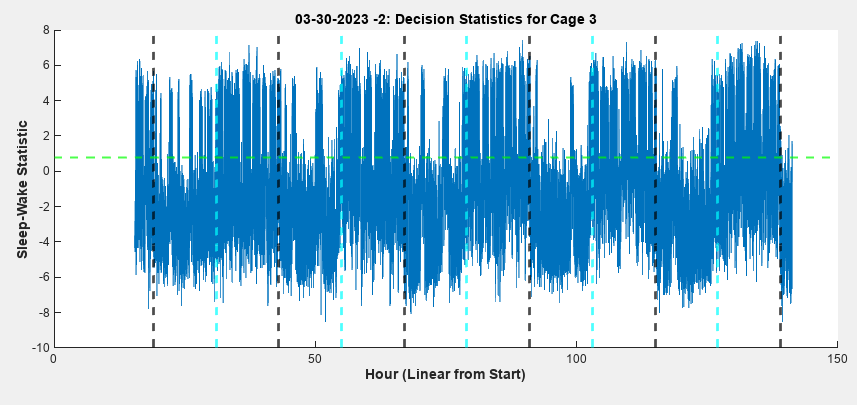
The Sleep Wake Decision Statistic is a graphical representation of the sleep and wake scores over the full recording. The horizontal green line represents the threshold between scored sleep and wake (sleep above and wake below the line). Blue and Black dashed lines represent the onset of the light period (blue) or the dark period (black).
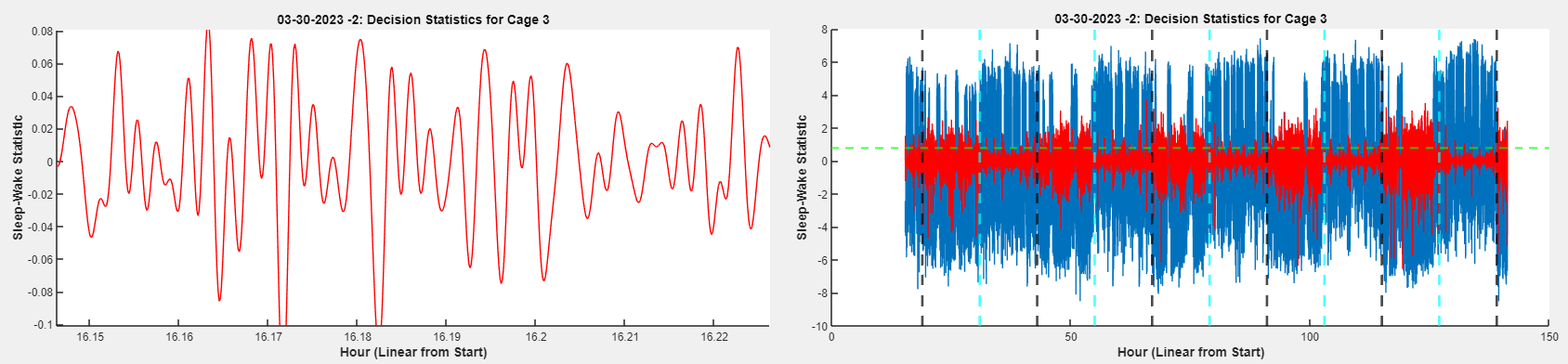
The piezo signal overlay graphic provides a view of piezoelectric signals generated over the full recording overlaid on the Sleep Decision Statistic. Zooming in or out provides timescale views of the signal from seconds (left) to days (right).
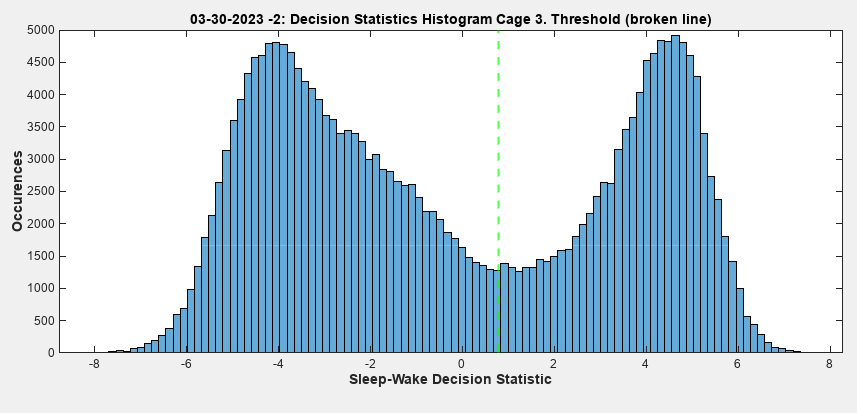
A histogram of the total sum of the Sleep Decision Statistics is presented over the recording for an individual channel. The green vertical line represents the threshold between sleep and wake values. For a mouse with normal sleep and wake patterns, decision statistics over the course of 24 hours should accumulate around low values for wake and high values for sleep. The result is a bimodal histogram of the decision statistics.
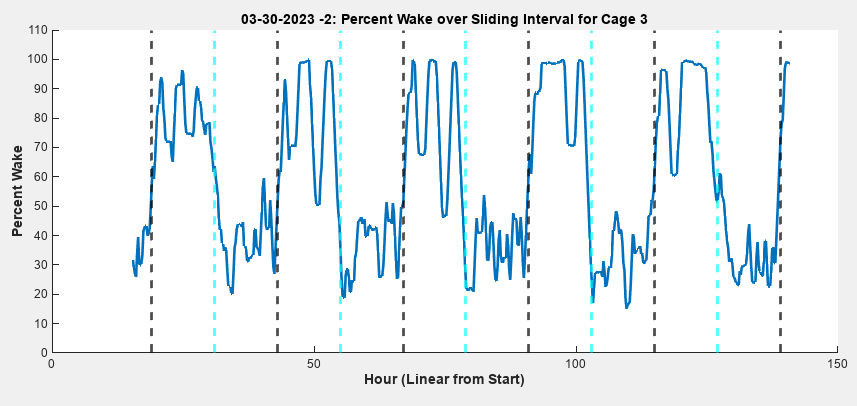
Percent Wake/Sleep over sliding interval graphically represents the animal’s high and low activity over the recording period.
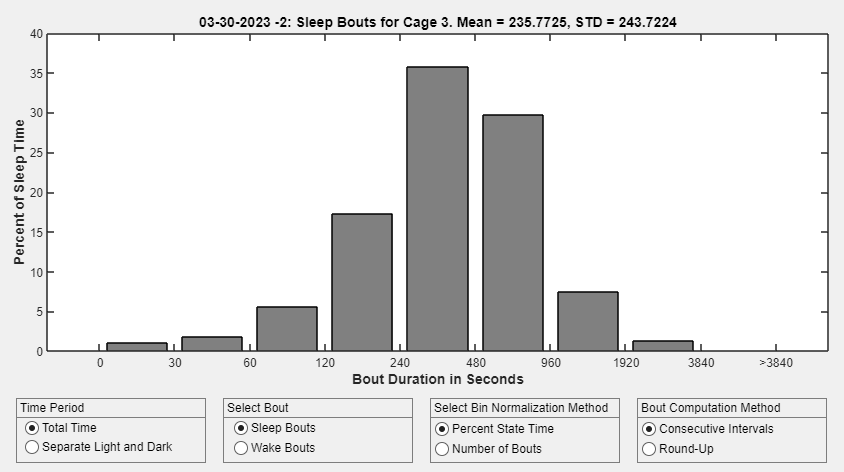
Graphical display of percent sleep (or wake) time spent in bouts of defined duration. Choose Sleep or Wake, time separated by light and dark periods or as tonal time.

Export CSV files of sleep statistics for further analysis, including percent sleep or wake bouts, and bout lengths. Customize data with user-defined intervals and select start and end times.


Percent Sleep bar graphs compare the percent sleep of all channels over the full recording displayed as total time (top) or separated by light and dark periods (bottom).
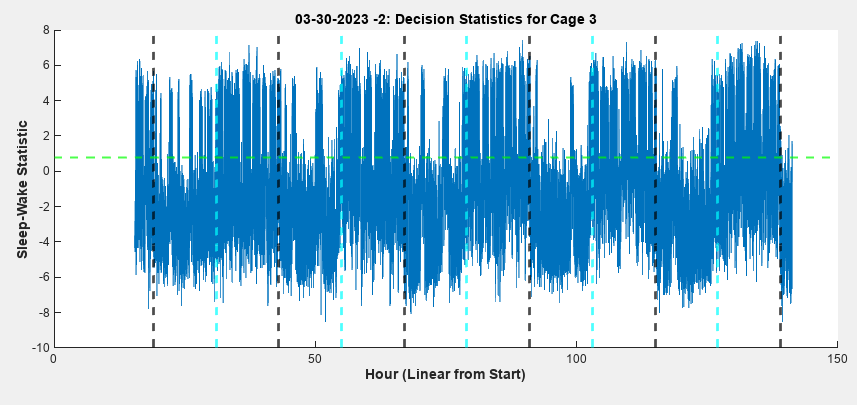
The Sleep Wake Decision Statistic is a graphical representation of the sleep and wake scores over the full recording. The horizontal green line represents the threshold between scored sleep and wake (sleep above and wake below the line). Blue and Black dashed lines represent the onset of the light period (blue) or the dark period (black).


The piezo signal overlay graphic provides a view of piezoelectric signals generated over the full recording overlaid on the Sleep Decision Statistic. Zooming in or out provides timescale views of the signal from seconds (top) to days (bottom).
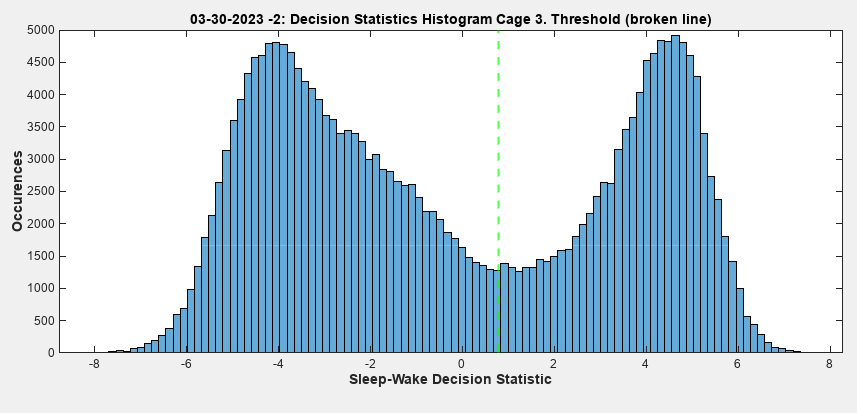
A histogram of the total sum of the Sleep Decision Statistics is presented over the recording for an individual channel. The green vertical line represents the threshold between sleep and wake values. For a mouse with normal sleep and wake patterns, decision statistics over the course of 24 hours should accumulate around low values for wake and high values for sleep. The result is a bimodal histogram of the decision statistics.
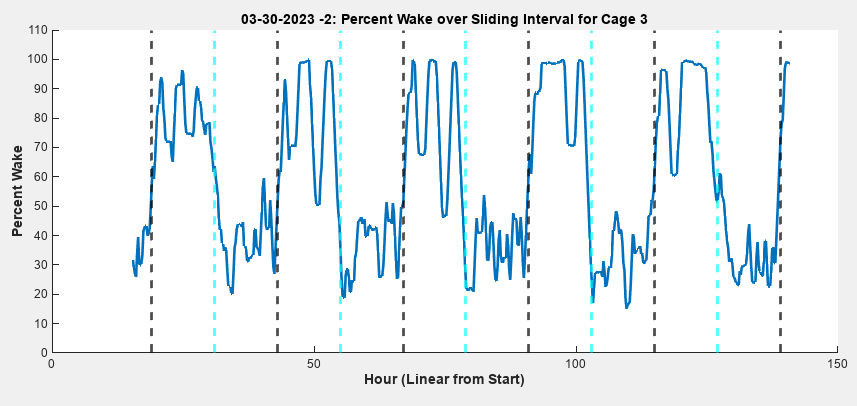
Percent Wake/Sleep over sliding interval graphically represents the animal’s high and low activity over the recording period.
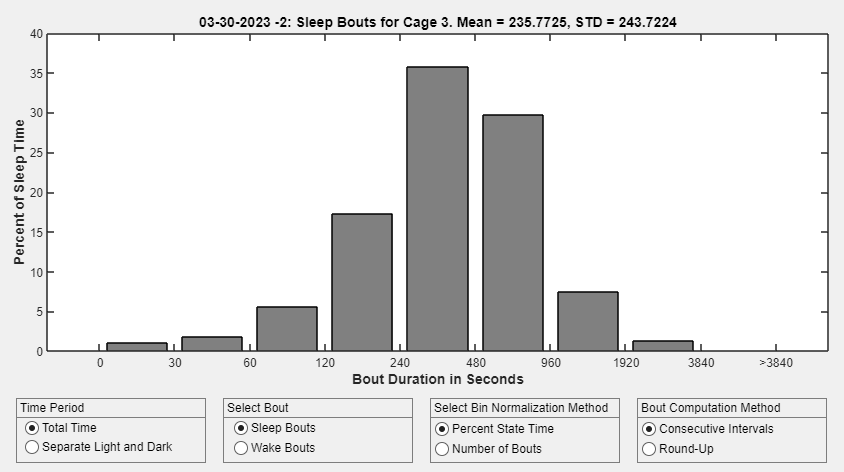
Graphical display of percent sleep (or wake) time spent in bouts of defined duration. Choose Sleep or Wake, time separated by light and dark periods or as tonal time.

Export CSV files of sleep statistics for further analysis, including percent sleep or wake bouts, and bout lengths. Customize data with user-defined intervals and select start and end times.
145 Graham Ave
Lexington KY 40506
Tel: 888-261-5149
info@sigsoln.com
M-F: 8:00 AM - 5:00 PM EST
Saturday: Closed
Sunday: Closed
You can see how this popup was set up in our step-by-step guide: https://wppopupmaker.com/guides/auto-opening-announcement-popups/
You can see how this popup was set up in our step-by-step guide: https://wppopupmaker.com/guides/auto-opening-announcement-popups/
Our team is going to SFN!
We’ll see you at Booth #1919
November 13th – 16th
McCormick Place Convention Center | Chicago, IL
