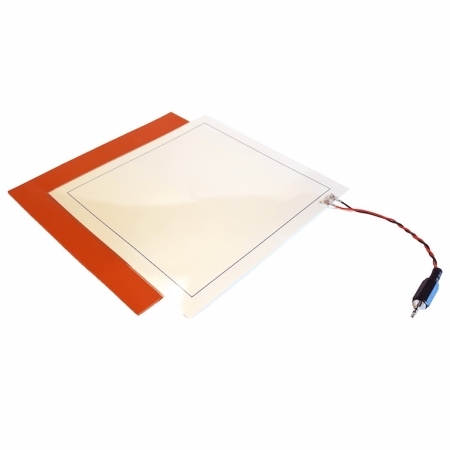Description
To use this sensor, connect it to a USB port on the computer being used for PiezoSleep recordings. Ensure the sensor is positioned near the cages being recorded. At the start of a recording, a prompt in PiezoSleep will ask if you are recording with an Environmental Sensor. When “yes” is selected, the sensor collects environmental data in two-second intervals.
A file is generated during the recorded period with the extension “.Env”, which is imported into SleepStats analysis software along with the files generated from piezoelectric data. The lux data can be used to adjust light and dark onset times in SleepStats. Users can overlay light, temperature, relative humidity, or pressure data in the single-channel sleep/wake Decision Statistics graph view. Environmental data can be exported in user-selected intervals for analysis with other exported data, such as sleep, wake, or activity.
See the environmental sensor data in action in our SleepStats video at minute 9:20.
Humidity measurement at 30C and 0%-80% RH
RH typ error +/- 2% RH. Max error +/-3%
RH > 80% we have max error < 5%
Temperature measurement in the range of -10C to 85C typ error +/-0.3C and max error +/-0.4C
Pressure Sensor
+/- 0.2hPa for 20C-60C and +/-1.0hPa outside this range.
Light Sensor 3-220k lux.
Data sheet doesn’t cover measurement error.