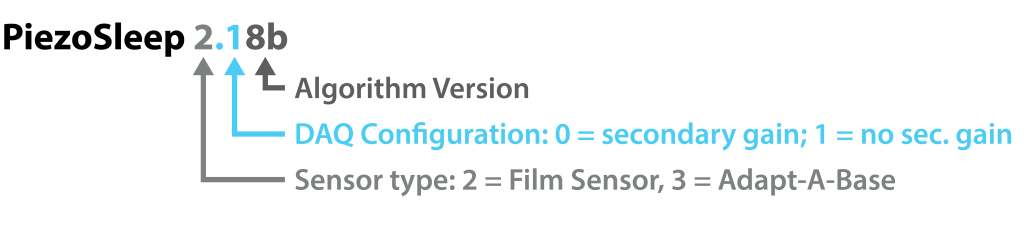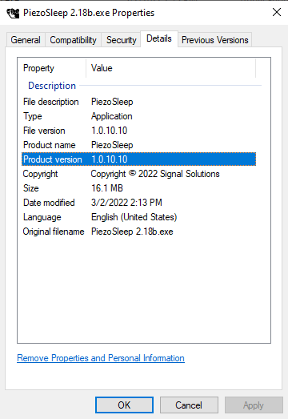PiezoSleep exists in a number of configurations, which are specific to hardware configuration, animal type, etc., and is denoted by the numeric indication following “PiezoSleep” in the software name (2.18b, 3.18r, 3.08b).
Version | Application | Distributed Through |
4 | All Systems* | N/A |
2.18b / 2.18b Sec | Mouse systems using film sensors | 2021 / 2024 |
3.18r/ 3.18r Sec | Rat systems using Adapt-a-Base sensors | 2021 / 2024 |
3.08b / 3.08b Sec | Mouse systems using Adapt-A-Base sensors | 2021 / 2024 |
2.08 | Legacy mouse systems using mat sensors | 2020 |
2.08r | Legacy rat systems using mat sensors | 2020 |
2 | Legacy mouse systems using quad cages | 2017 |
*PiezoSleep 4 is only compatible with systems purchased in 2022 and later. The software communicates with the data acquisition unit to self-configure for mice or rats, depending on the detected hardware configuration.
NOTE: Systems purchased during or after 2022 require either “Sec” software or PiezoSleep 4. These systems will not transmit data correctly if recorded with non-SEC software and will produce flatlined signals. Contact signal solutions to confirm software compatibility.
Checking Build Version
The base version of PiezoSleep may have multiple build versions to address compatibility and/or bug fixes. In some cases, you may need to provide your software debug version for support purposes.
To check the build version of PiezoSleep:
- Open Windows Run by pressing the Windows Key + R simultaneously. The Run program should appear in the lower left corner of the display
- Copy/paste the following directory into the “Open” field and click OK: C:\Program Files (x86)\
- Locate and open the PiezoSleep folder (if you have multiple versions of PiezoSleep installed, there will be multiple folders listed)
- Right-click the EXE file, and select “Properties”
- In the properties window, navigate to the “Details” tab. The build version will be indicated in the File Version and Product Version